Add Tests from the Template Library
 Access the work paper.
Access the work paper.There are several ways within the Governance Portal to access work papers. The two most common paths are through the Action Items List and the Internal Audit tab. The Action Item list is the quickest and easiest way for most users.
 Via Action Items List
Via Action Items List- Expand the Favorites & Action Items tab in the left navigation pane.
- Expand Action Items.
- Expand Work Papers.
- Click General Tasks (#).
- Click the project name.
- Click the Status link for the work paper type.
 Via Project Tab
Via Project Tab- Select the Default GRC context from the context menu.
- Click the Projects tab.
- Select Pending, Current, or Complete from the Execution group.
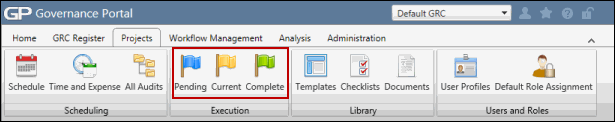
- Click the project name from the project hierarchy tree.
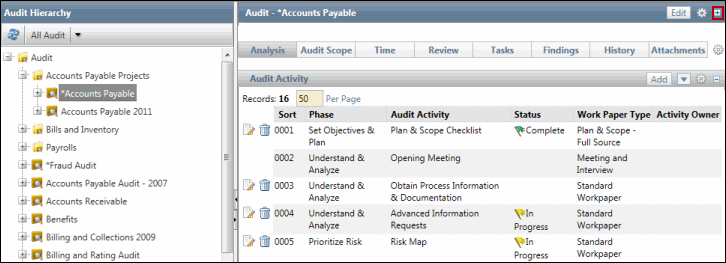
- Click
 Expand in the Project section to view the project attributes.
Expand in the Project section to view the project attributes.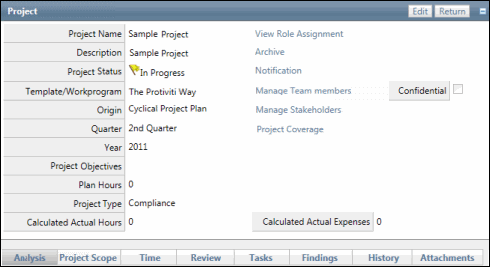
- Click the Status link for the work paper type in the Project Activity section.
- Click the Status link for the Testing Detail work paper type.
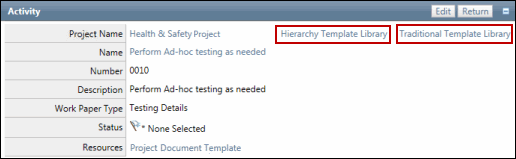
- Click on one of the two links used for template libraries that can be displayed in the form:
This link uses a flat list for the user to choose the objects in the selected template. When clicked, a list of Risk Matrix Templates will open in a separate window.
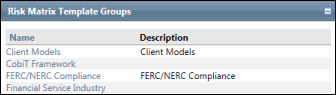
- Click the link for the appropriate risk matrix template group name.
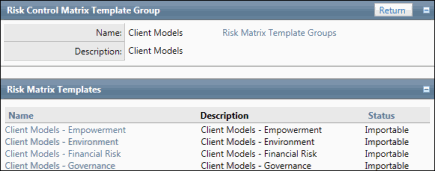
Note: Based on the selection, processing may take a few seconds.
- Click the name of the template you wish to import.
Notes:
- The Risk Control Matrix Import form displays objectives, risks, controls, risk event categories and tests for the process.
- The default state is to have every item "pre-selected".
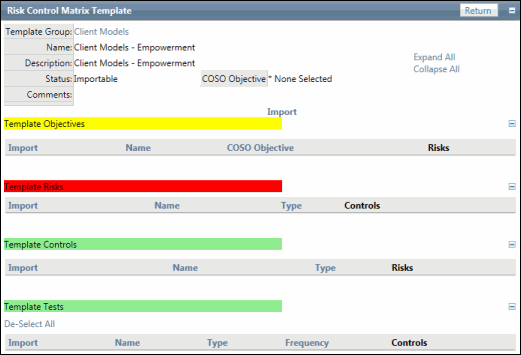
- To remove selections either un-select individually or click deselect all.
- To re-select, place a check mark in the box next to each objective, risk, control and test to import to the Risk Control Matrix.
- Click Import.
This link uses a hierarchical list for the user to choose the objects in the selected template. When clicked, a list of Risk Matrix Templates will open in a separate window.
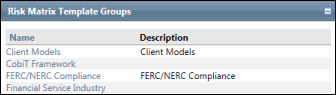
- Click the link for the appropriate risk matrix template group name.
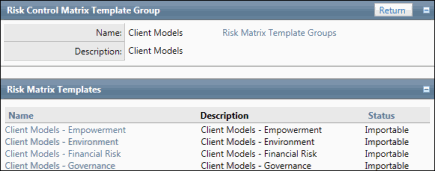
Note: Based on the selection, processing may take a few seconds.
- Click the name of the template you wish to import. The Risk Control Matrix Import hierarchy displays objectives, risks, controls, risk event categories and tests for the process.
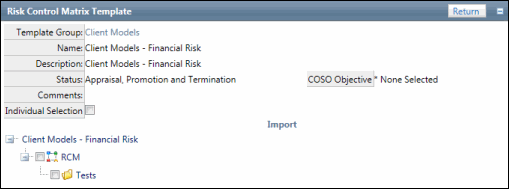
- Click
 Expand next to each Objective, Risk, Control or Test folder to view the specific objects in the folder.
Expand next to each Objective, Risk, Control or Test folder to view the specific objects in the folder. - Individual Selection Check Box: When this check box is selected, you are able to select each object individually. If deselected, you can mark the check box next to a root folder or object and all objects under that folder will be selected as well.
- Select the objects you wish to import into the RCM from the Template.
Note: When you select an object, all objects linked to that object will also be selected.
- Click Import.
- If you have previously added the objects to the RCM, you will have the option of overwriting those objects. Select the check boxes next to the objects you wish to overwrite and click Save.
- Click the link for the appropriate risk matrix template group name.
Note: See Update Internal Project Test Results and Findings for additional information on editing and updating test results and findings.
|
See Also |