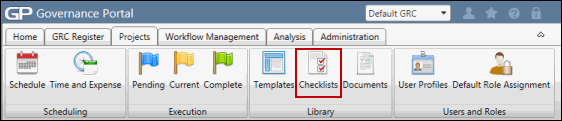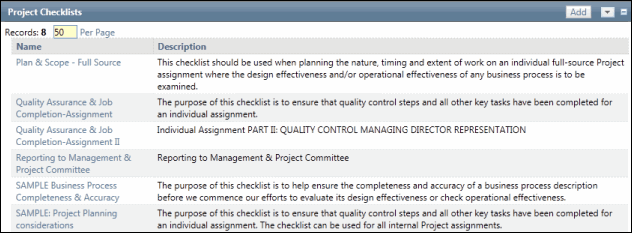Add a Project Checklist to the Library
Creating a new checklist is a two step process; 1) Create the checklist 2) Add questions to the checklist.
 Access the Project Checklist Section
Access the Project Checklist Section- Click Add.
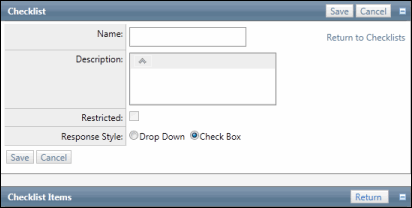
- Enter a checklist name and description.
- Select the Restricted checkbox to prevent deletions and modifications to this checklist.
- Select a Response Style, either drop-down or check box, to determine how the response is displayed to the auditable. By default Check Box is selected.
- Click Save.
- Click Add in the Checklist Items section.
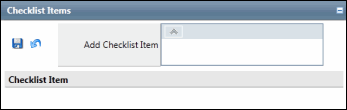
- Enter the question or task description.
- Click
 Save.
Save.
Note: Use ![]() Move Up or
Move Up or ![]() Move Down to move an item to the top or bottom of the list.
Move Down to move an item to the top or bottom of the list.