Create a Project Documentation Template
Creating the template is a multi step process:
 Create the template
Create the template Access the Project Documentation Templates section
Access the Project Documentation Templates section- Access the
 Project Documents page.
Project Documents page.- Select the Default GRC context from the context menu.
- Click the Projects tab.
- Select Documents from the Library group.
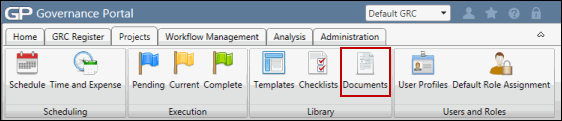
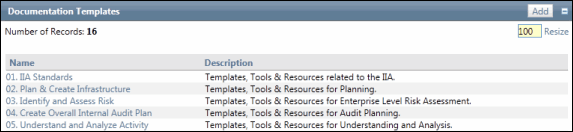
- Access the
- Click Add.

- Enter the template name and description.
- Click Save.
 Add the documents
Add the documents- Click the desired document template in the Document Templates section.

- Access the
 Project Documents page.
Project Documents page.- Select the Default GRC context from the context menu.
- Click the Projects tab.
- Select Documents from the Library group.
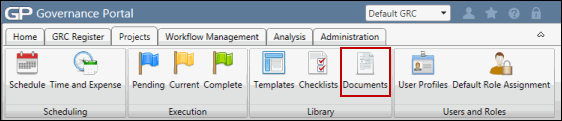
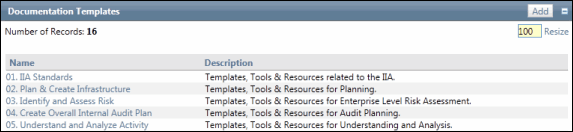
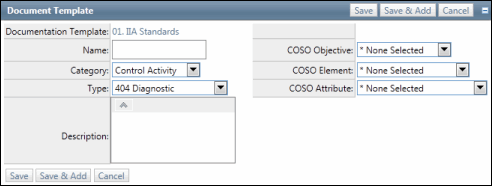
- Access the
- Click Add in the Document Templates section.
- Enter a name for the document template.
- Select a category from the drop down list to help classify the document template.
- Select a type from the drop down list to describe the document.
- Enter a description of the template.
- Select a COSO objective, element and attribute from the drop down list as it relates to the template.
- Click Save.
- Click the desired document template in the Document Templates section.
 Link the sample files
Link the sample files Access the Project Documentation Templates section
Access the Project Documentation Templates section- Access the
 Project Documents page.
Project Documents page.- Select the Default GRC context from the context menu.
- Click the Projects tab.
- Select Documents from the Library group.
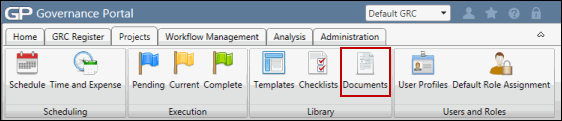
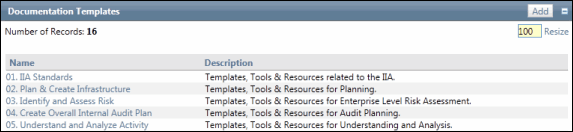
- Access the
- Click the Documentation Template name.
- Click View next to the name of the document template where you wish to provide a sample file.
- Click Add in the Attachments section.
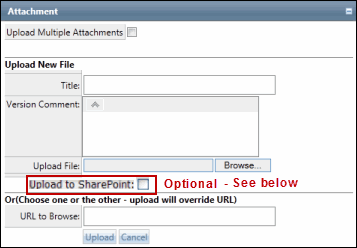
- Enter a title and any necessary comments.
- Click Browse to locate a file on your computer or server. Or enter the URL.
Note: The URL format must be http://www.protiviti.com.
- Upload Attachment to Sharepoint (Optional): Mark the Upload to SharePoint checkbox and select the document library where the attachment will reside from the drop-down menu.
Note: This option is only available if you are using the SharePoint feature to manage and edit attachments. For more information, see Manage Attachments Using Sharepoint.
- Click Upload.
|
See Also Project Documentation Templates View Project Documentation Templates |