Copy an Attachment Folder
Folders containing attachments can be copied from one object and pasted into another object, creating two versions of the same folder.
- Access the
 object that contains the attachment folder you wish to copy.
object that contains the attachment folder you wish to copy. - Click Attachments.
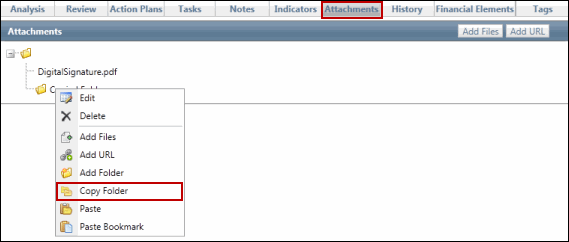
- Click
 Expand to expand the folder that contains the attachment to be copied, if necessary.
Expand to expand the folder that contains the attachment to be copied, if necessary. - Right-click the attachment folder that you wish to copy.
- Select Copy Folder.
- Access the
 object where you wish to paste the copied attachment folder.
object where you wish to paste the copied attachment folder. - Click Attachments.
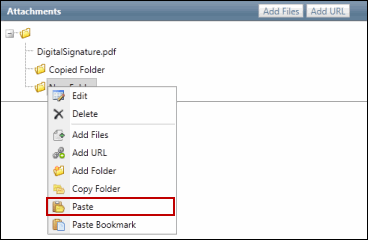
- Click
 Expand to expand the folder where you wish to paste the copied attachment folder, if necessary.
Expand to expand the folder where you wish to paste the copied attachment folder, if necessary. - Right-click the folder where you wish to paste the copied attachment folder.
- Select Paste.