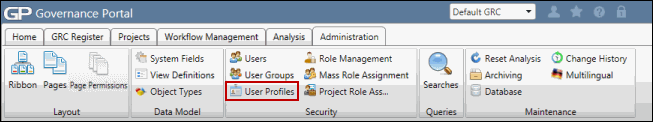Update a User Profile for a User
After the skill information for the user profile has been established, the administrator or audit manager has the option to update the skill information for the user.
Notes:
|
 Access the User Profiles page.
Access the User Profiles page.- Click
 Users from the navigation ribbon
Users from the navigation ribbon - Type in the user's name, email address or language used, then click Search or Show All.
Note: Typing in the Users name, Email address or network ID will limit results to only users containing the text entered. Click Show All to scroll through all auditors..
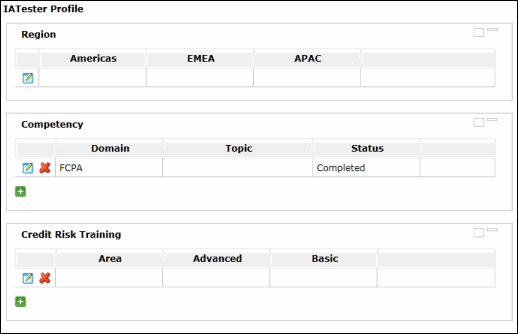
Note: The user profile information is determined by the administrator and may differ from the screen shot shown above. For more information, see User Profile Administration.
- Click the
 icon against a user name to view its profile.
icon against a user name to view its profile. - Click
 Edit in the skills area entry you wish to update, or click
Edit in the skills area entry you wish to update, or click  Add to add a new entry.
Add to add a new entry.Note: Click
 Delete next to the skills area you wish to delete, if necessary.
Delete next to the skills area you wish to delete, if necessary. - After you have completed all the changes to the user profile, click
 Save.
Save.