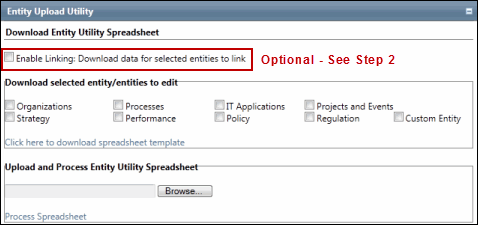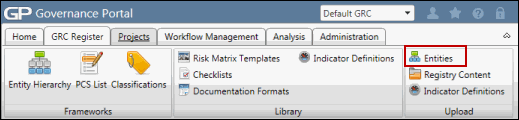Download the Entity Upload Utility Spreadsheet
 Access the Entity Upload Utility page
Access the Entity Upload Utility page (Optional)
(Optional) Select the
Select the  Enable Linking: Download data for selected entities to link
Enable Linking: Download data for selected entities to link checkbox if you wish to link entities.
checkbox if you wish to link entities. Note:
Note: You cannot link an organization to a process or an IT application to a project or event using the Entity Upload Utility. Any invalid selection that is not supported by the Governance Portal will result in the spreadsheet not being downloaded.
You cannot link an organization to a process or an IT application to a project or event using the Entity Upload Utility. Any invalid selection that is not supported by the Governance Portal will result in the spreadsheet not being downloaded.- Mark the check box(es) next to the entities for which you want to create or modify data in the
 Download selected entity/entities to edit
Download selected entity/entities to edit section.
section. - Click the
 Click
Click
 here to download spreadsheet template
here to download spreadsheet template  link.
link. - Click
 Open
Open  and save the spreadsheet to your desktop.
and save the spreadsheet to your desktop.